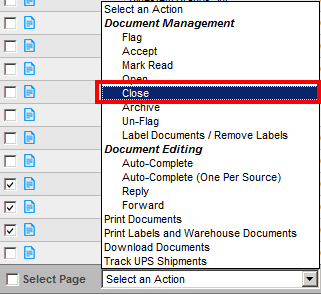|
1 |
 |
1 |
Closing completed orders will close the document to further processing. Close does not delete. Closed documents can be found using Search.
You may close an order while creating return documents by checking the Done box on the Summary screen. Please see Completing Return Documents for more details.
Place a check mark in the box under the Status column.
Select the Close option in the Select an Action pick-list in the lower-left of the window (below the Status column). Learn more about the Select an Action menu in this training video.