 |
1 |
 |
1 |
Documents you send are moved to the Sent folder. You may requeue documents from the Sent folder. If you subscribe to UPS Carrier Integration services, you may view tracking information from the Sent folder.
Documents not shown in your Sent folder may have been removed from your view in accordance with your monthly mailbox settings. These documents can still be found using the Search feature for up to 12 months after the original PO date. Documents will automatically be archived after a period of 12 months. See the Preferences section of this guide for instructions to change the default Months in Mailbox setting.
Use the bottom tool bar to perform the following actions:

![]() Print the selected document(s)
Print the selected document(s)
 Print labels and warehouse documents
Print labels and warehouse documents
 Flag the selected document(s)
Flag the selected document(s)
 Archive the selected document(s)
Archive the selected document(s)
Learn more about the Select an Action menu in this training video.
NOTE: Sent documents may be deleted from the Sent folder, but deleting sent documents will not affect their delivery. Use the Search feature to recover deleted documents.
You may requeue documents from the Sent folder if it is necessary to re-send documents to a trading partner.
Select the document(s) to requeue.
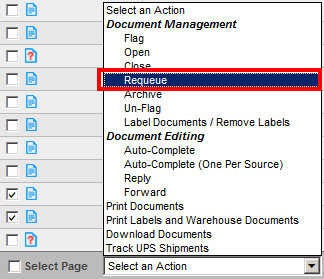
The Document Action Results window will appear with the results. The top of the window shows if the requeue was successful or if it failed.
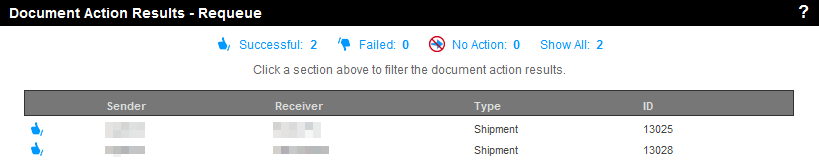
You may view tracking information using the Track UPS Shipments action in the Select an Action drop-down menu.
Select a shipment, or shipments, in the Sent folder.
Click the Select an Action drop-down menu and click on Track UPS Shipments. Learn more about the Select an Action menu in this training video.
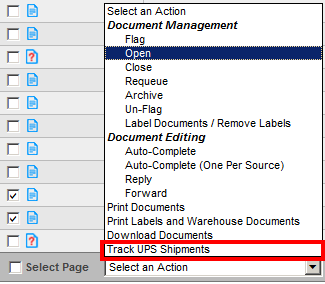
The UPS Order Tracking window will appear.
Click the tracking number to view the UPS Shipment Tracking Summary.
![]()
NOTE: Click Terms and Conditions if you wish to view the UPS terms and Conditions.
The UPS Shipment Tracking Summary will appear.
![]()
Click Details to view the UPS Shipment Tracking Detail.
![]()